While you can technically access an existing DocuSign Room by logging directly in to DocuSign and finding the Room, the most sure way of finding the correct Room that corresponds with an Opportunity, follow the steps below:
1. Log in to https://agent.kw.com with your Keller Williams login credentials.
2. Click the Opportunities icon, ![]() , on the left sidebar.
, on the left sidebar.
3. From the Opportunities Dashboard, click on the phase, where your Opportunity is located, then click on the Opportunity Title.
4. Click Documents, at the top of the page.
5. Click Go to Transaction.
6. Log in to DocuSign with your DocuSign specific login credentials. You should only have to do this once per browser session, for security purposes, then the connection will be seamless.
You will then be directed to the DocuSign Room for that Opportunity where you will manage the documents, people, and envelopes for the Room.
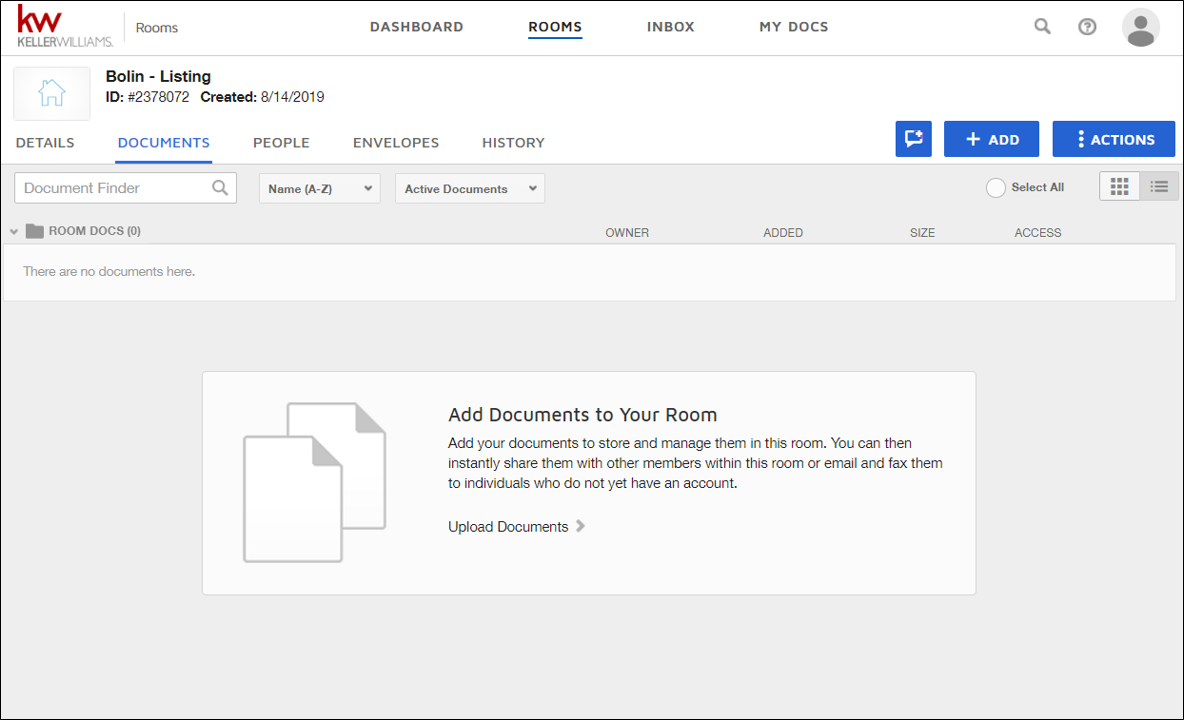 |
