With Docusign, you are able to void or cancel Envelopes that are in progress. This voids halts any remaining signing activities and everyone assigned to the Envelope . You can also void any of your sent envelopes that haven't been completed. You are only able to void envelopes that you sent, shared with you, or that are still in progress. Examples of this are envelopes with a status of either Waiting For Others, Needs to Sign, or Needs to View.
1. Access the DocuSign Room that contains the envelope you will be voiding.
- Click here to learn how to access the DocuSign Room for an Opportunity.
2. Click the Envelopes tab, at the top of the page.
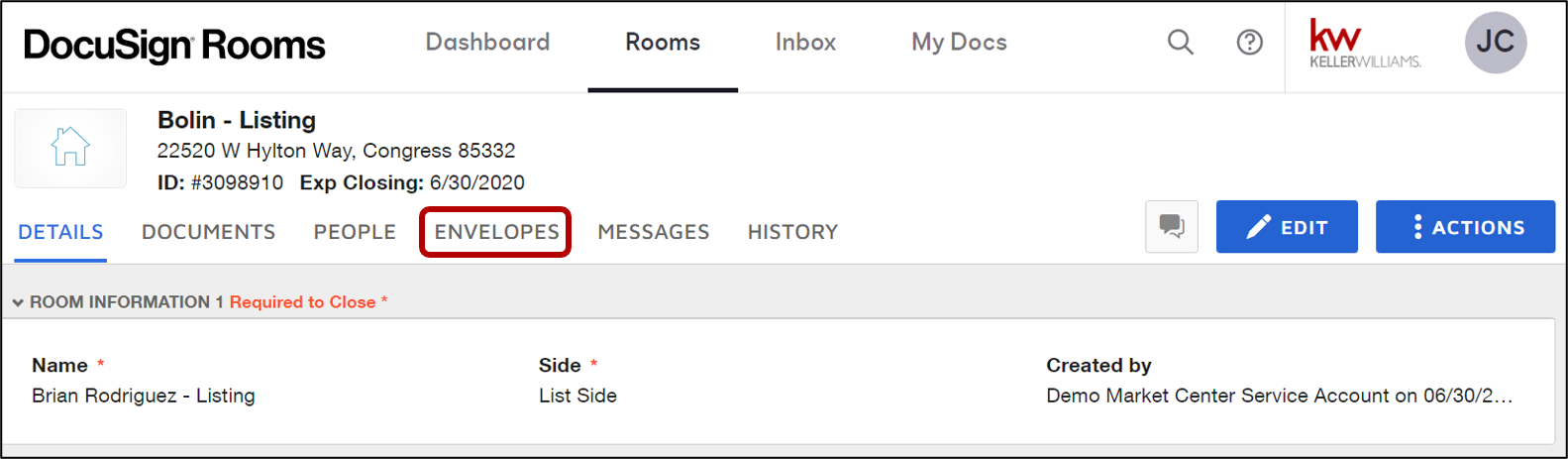 |
3. From the Envelopes page, right-click on the desired envelope, and select Void.
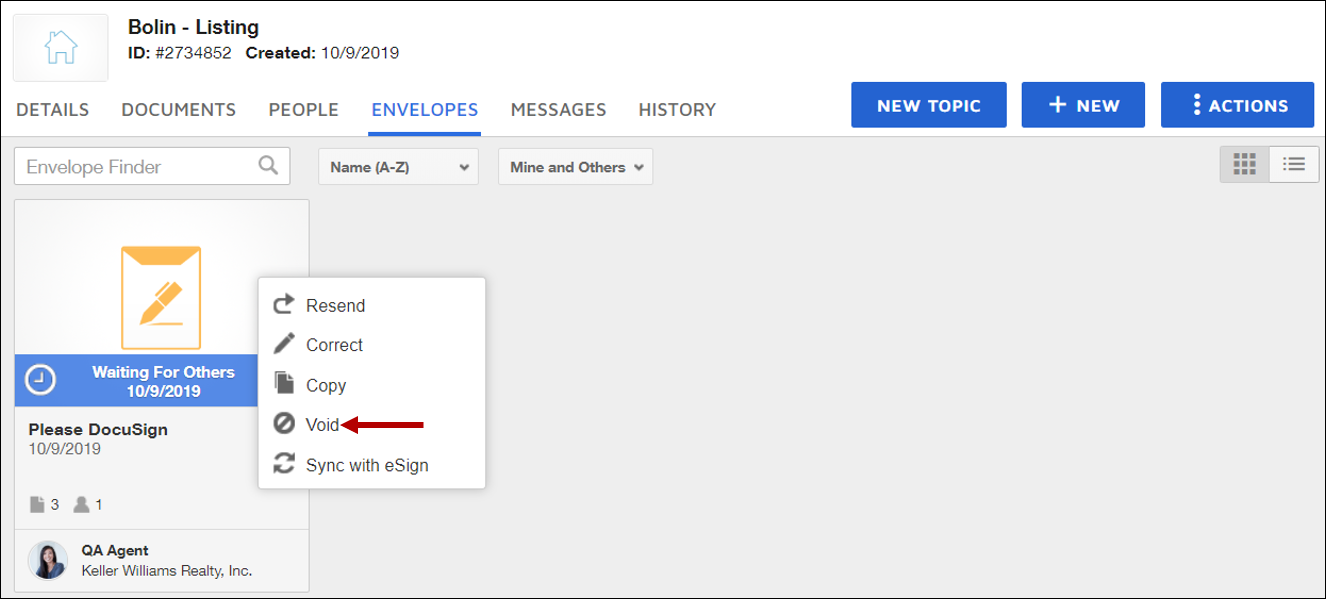 |
4. Enter the reason for voiding envelope. This will be included in the envelope history and also the email sent to the recipient. Click Void to confirm
|
Once the envelope is voided, signers will be notified via email that the document has been voided. The reason you enter for voiding will be sent with the email notification. |
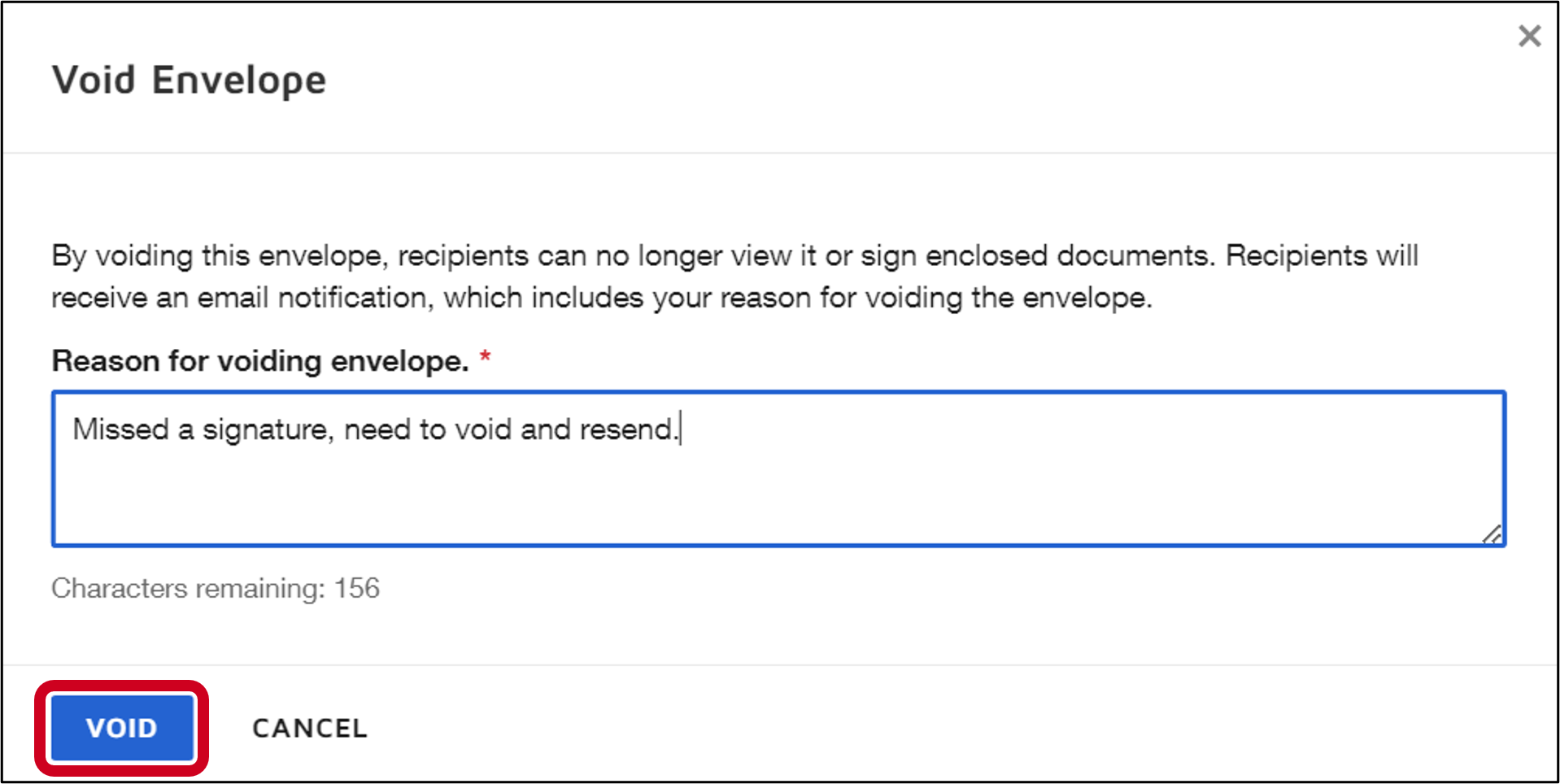
The status of the envelope will change to Voided.
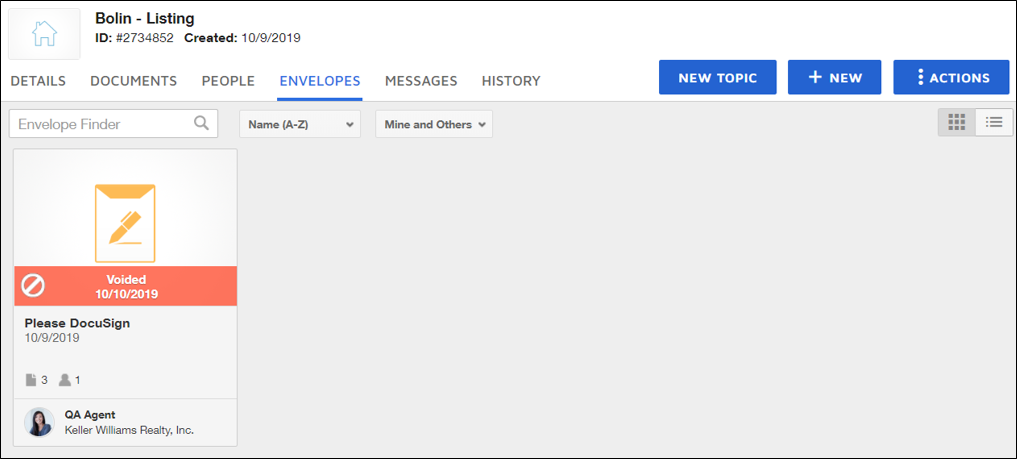 |
