In DocuSign Rooms, you have the ability to print documents that are in your DocuSign Room. You have the ability to print one documents or select as many documents as you need.
To print documents in DocuSign Rooms:
1. From the Opportunities applet in Command, access the Opportunity and then the DocuSign Room that you will be printing documents from.
- Click here to learn how to access the DocuSign Room for an Opportunity.
2. Ensuring that you are on the Documents tab, check the box at the top left of the document(s) you want to print. When the bulk actions appear, at the top of the document list, click the Print icon, ![]() .
.
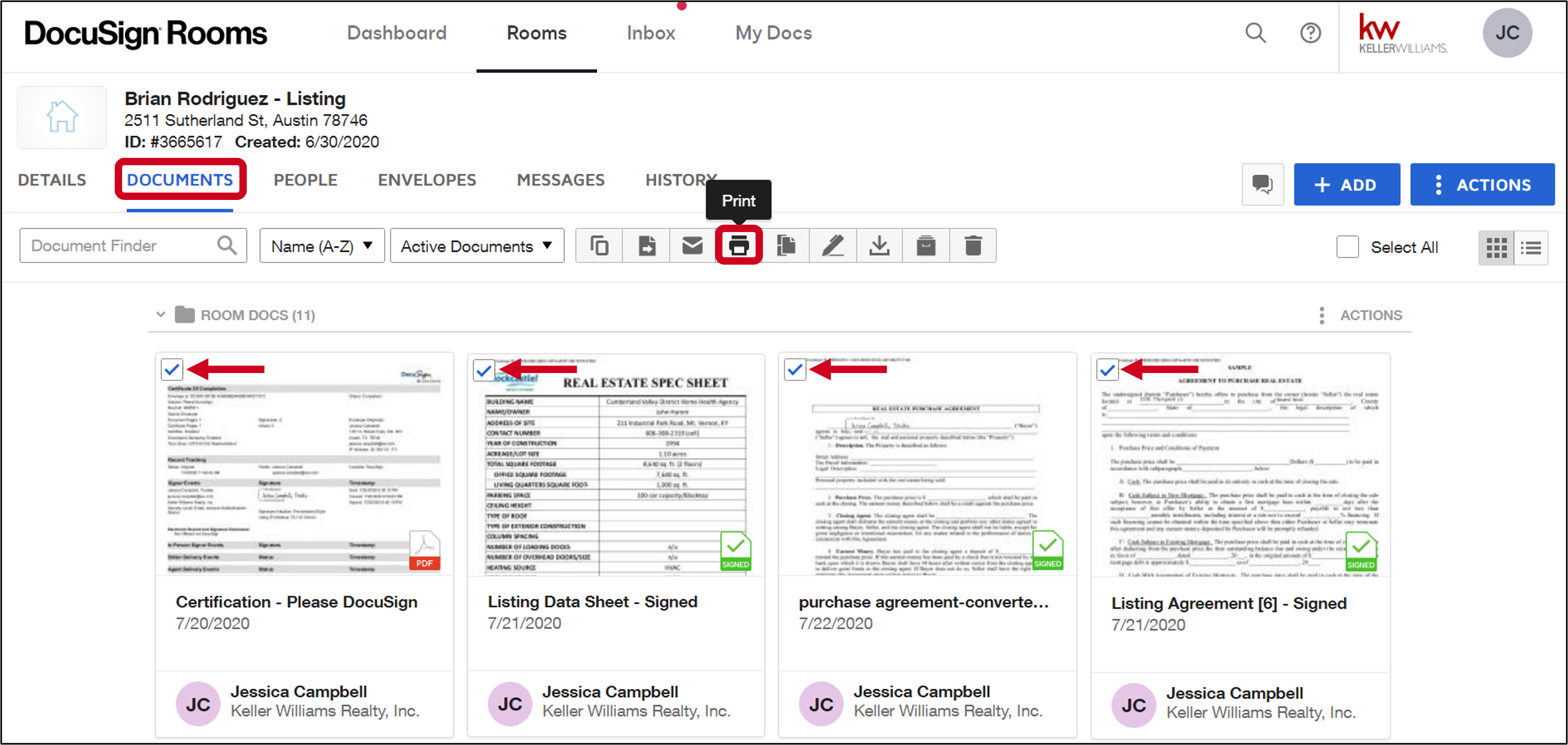 |
3. A confirmation will appear with the list of documents selected, click Print.
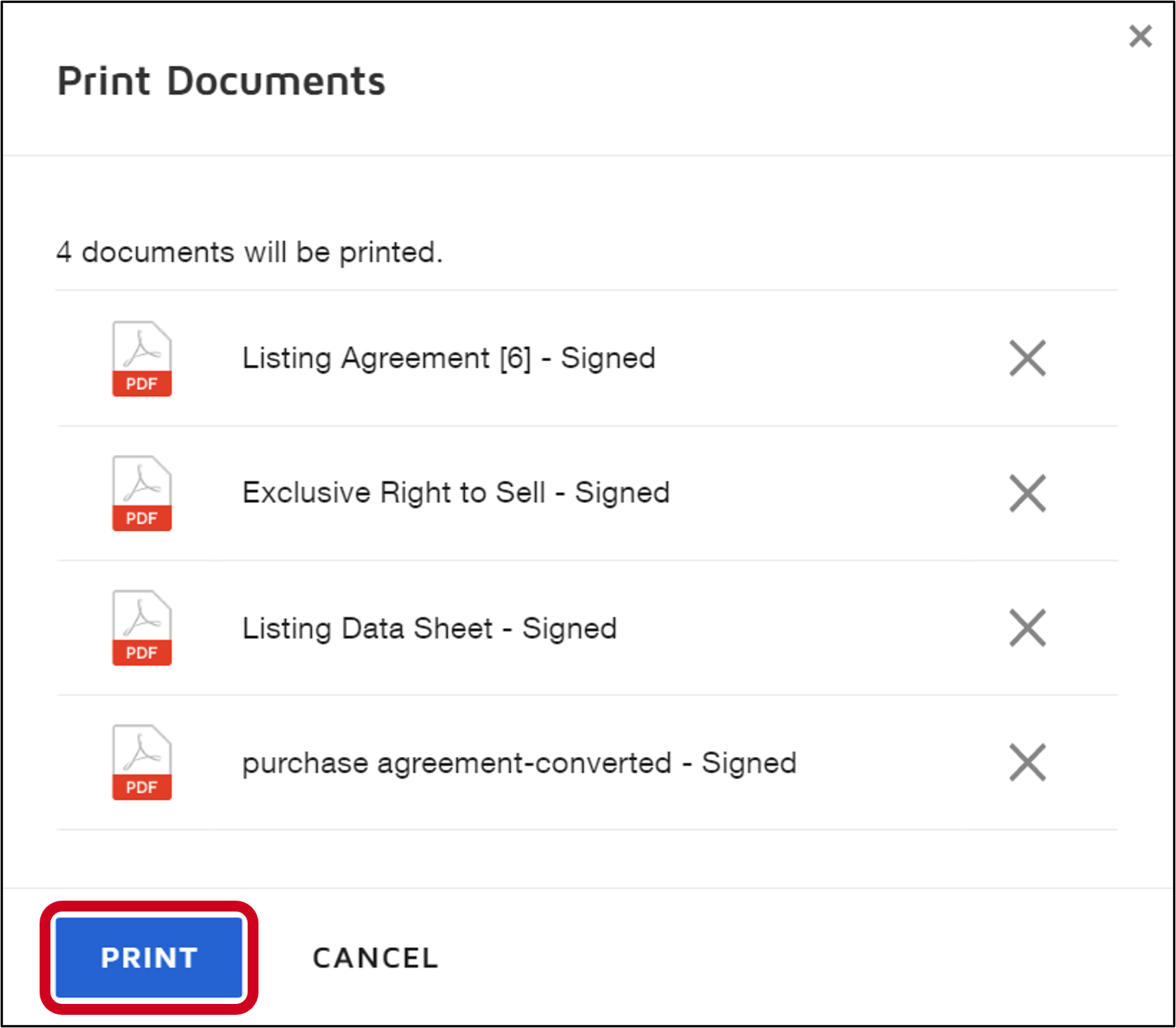
Your device's print preview and options will appear, where you can actually print the documents.
